
If you have a computer and a printer, then you also have a DIY photo booth just waiting awesome-ize the next birthday party, wedding, or celebration you attend. In this post, I’ll show you how to create your own photo booth software that you can use at your next party. Some people think photo booths are lame or cheesy; I assure you, they are not. They’re a ton of fun, help guests get to know each other, and make guestbooks great.
Some friends of ours just got married (read about our DIY wedding gift for them here), and I wanted to set up a photo booth for their reception. It had to be easy (no work involved for the guests), print automatically, and take a series of timed photos in sequence.
A little Googling turns up a lot of similar, but slightly unsatisfactory (for various reasons) solutions. To save you the hassle of wading through the internets in search of the one true DIY photo booth that will just work, I’m sharing mine with you here (see below for download/instructions).
What I came up with is an Automator workflow (read more) that makes the whole process seamless.
Update (2/16/2016): The Automator action has been updated to work with OS X 11.1.
Just want the download? Click here to skip the details and get to the goods.
When you run the software, it:
- Prompts the guest to enter their name
- Creates a folder specific to that guest
- Snaps three photos using the computer’s built-in camera

- Saves the photos to the guest’s folder (individually)
- Combines the three photos into a vertical strip

- Prints the strip

- Sleeps the computer, using the pictures taken so far as the screensaver

Here are some examples from the wedding:

You can download the entire Automator workflow using the link below.
If you end up using this for a party of your own, please let us know in the comments (and include some pics!).
Enjoy!
Download:
Updated to work with OS X 11.1 (2/16/2016)
Requirements:
– A Mac running OS X 10.10 or later, with a built-in or USB iSight camera
– A standard ink-jet printer and sheets of 4×6 photo paper
(This project is open source. See more at GitHub)
Ultimate Photo Booth Props Collection
For just $9.99, you’ll get 30 ready-to-print photobooth props, including:
- Food
- Emojis
- Social media frames
- LOL speech bubbles
- Crazy hair styles
- Funny eyes and glasses


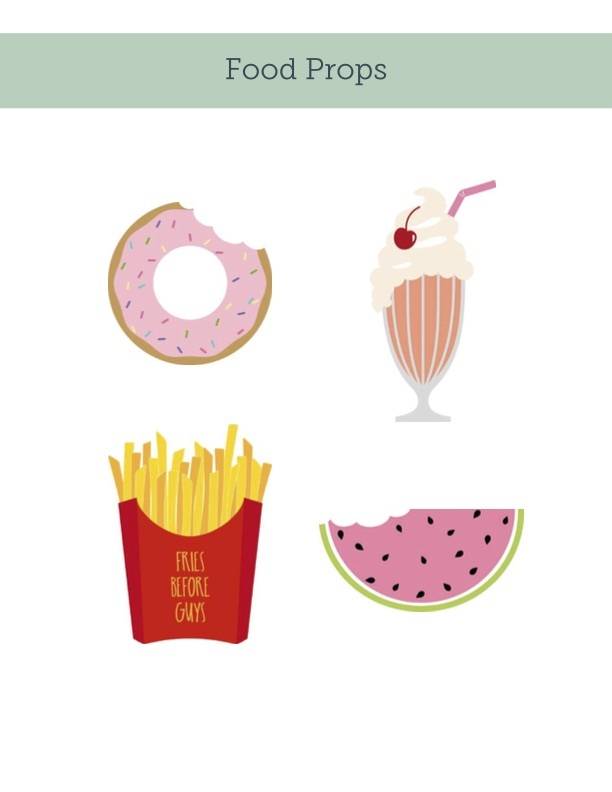
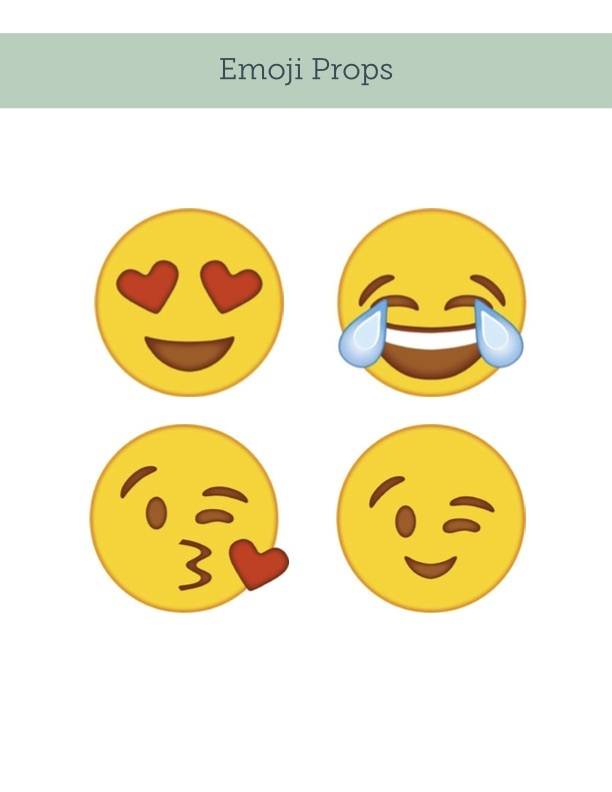
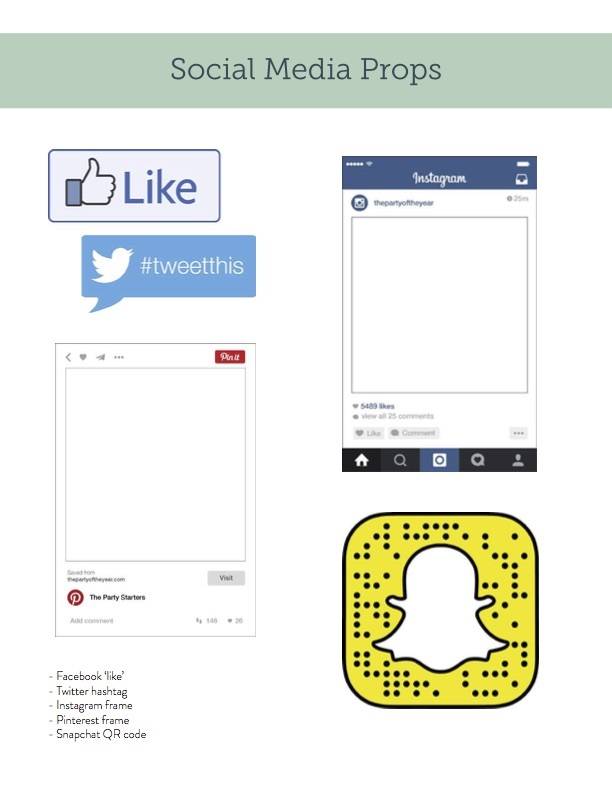
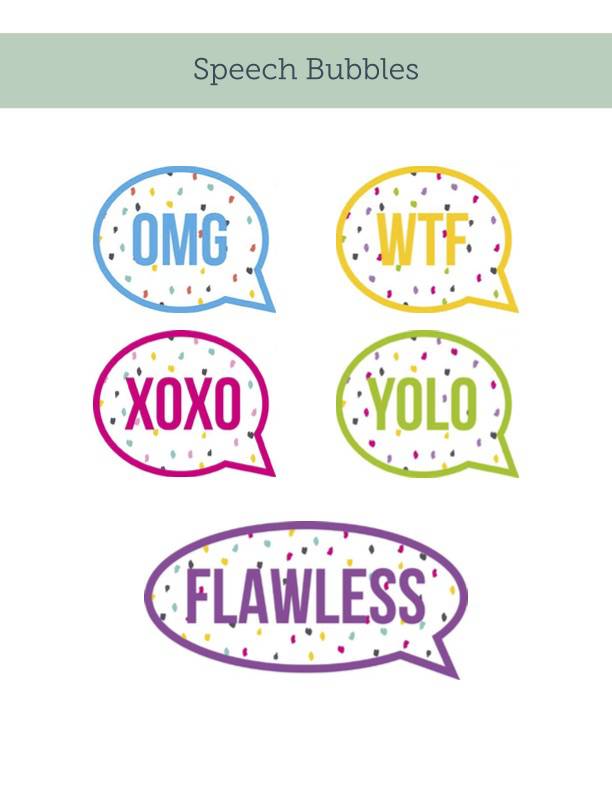
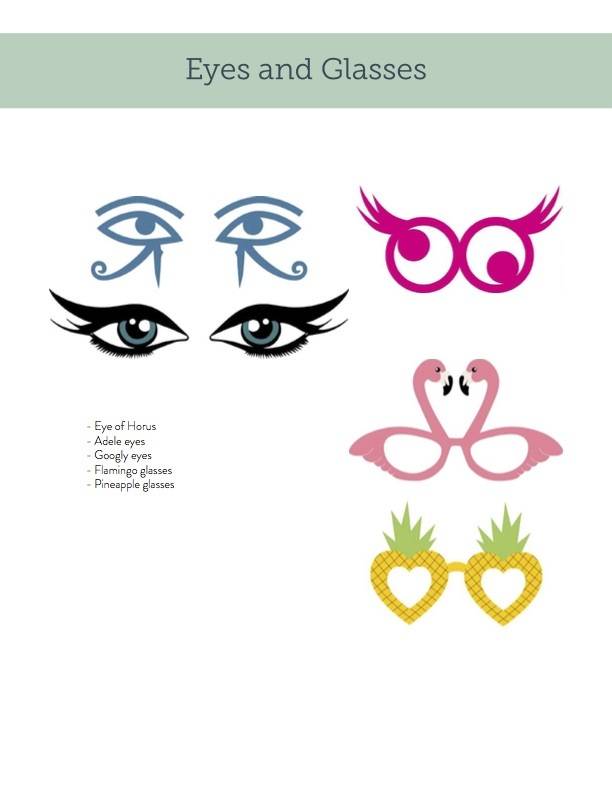
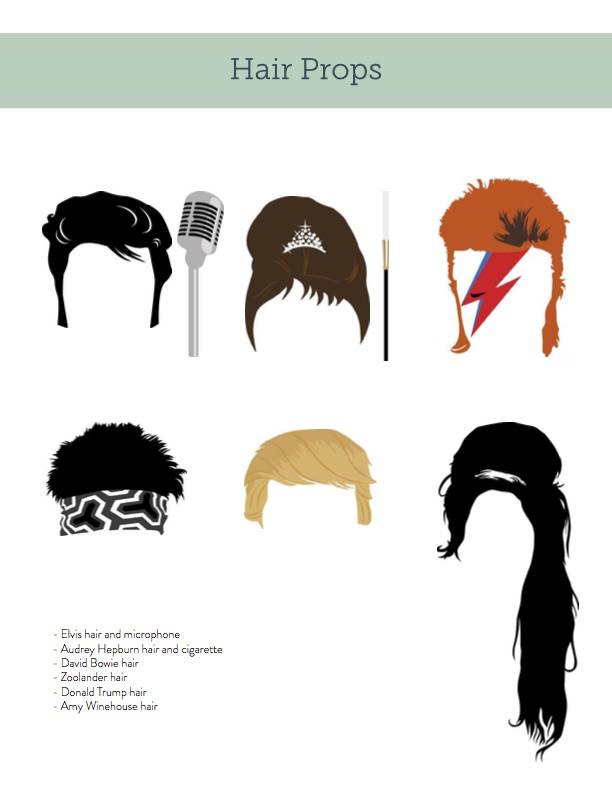
Hi. I’m using this on the newest iOS and when it goes to print, it is blank. Can anyone help?
Is there any way to alter step #3 above to use an external webcam to take the photos? I don’t want my computer out in the open.
does not work in Maverick 10.9
I also have the problem where the printer doesn’t print. Any suggestions? Thanks
Thanks so much! The app works really well. Now, I just have to figure out how to position my computer on a platform tall enough for waist and above shots.
hi my 16th birthday is in 2 weeks and we want to do a photo booth. I have gotten everything to work except when it prints it only prints two pictures and cuts off, I am using 4×6 photo paper and i dont care if its not centered, but i would like to know how i can rotate it. Please get back to me ASAP
no idea how to do what you’re explaining
I was barely able to download the photobooth app due to security and after an hour of trying to figure out how to get and use automator, I’ve given up. Any other direcions would be helpful. thanks
I’m wanting to do this for my daughter’s baby shower and was wondering if it will work with an apple ipad mini?