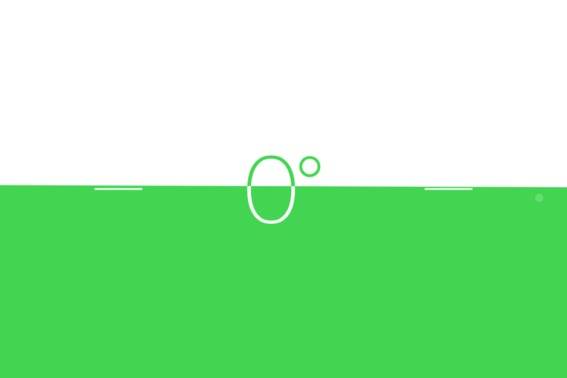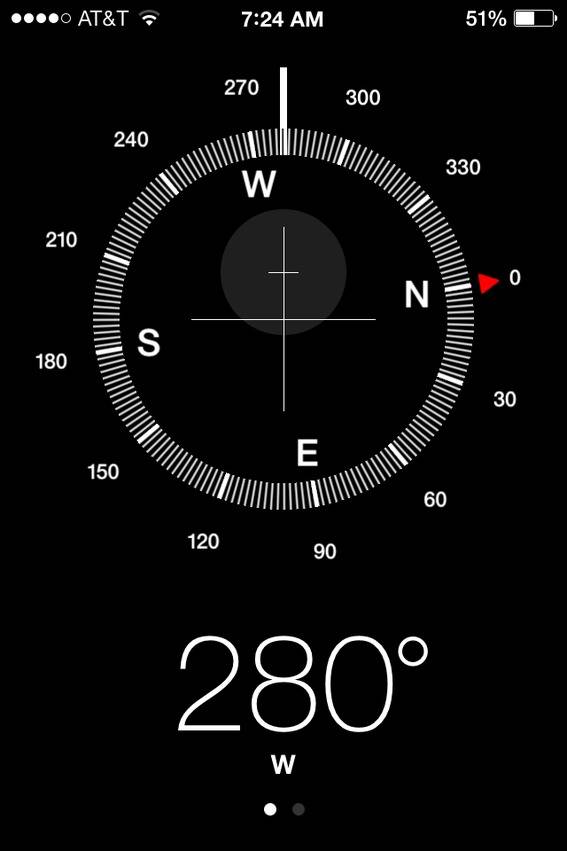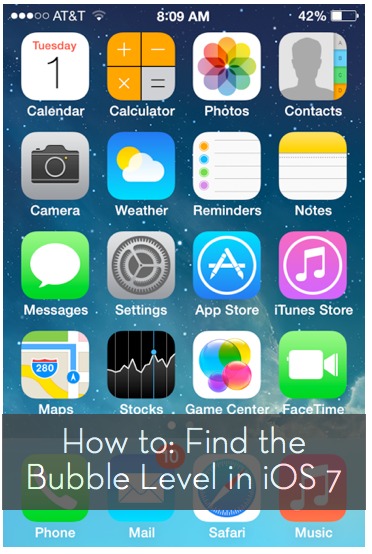
I’m still getting to know iOS 7, so I by no means know all the hidden gems contained therein, however, when someone mentioned something about a bubble level, sans app, I had to hunt it down. (I already carry a 10ft tape measure in my handbag at all times, so the idea of having a bubble level on me at all times makes perfect sense.) Finding the level is easy, as it turns out. Tap Utilities, then tap Compass. At the bottom of the screen, you’ll see two white dots indicating a second page. Swipe the screen right to left to turn the page to the level.
This is what the level function looks like when the phone is laying back-side- down (apparently my office desk is 1 degree off level):
 And here’s what the phone looks like on the iPhone’s (short) edge:
And here’s what the phone looks like on the iPhone’s (short) edge:
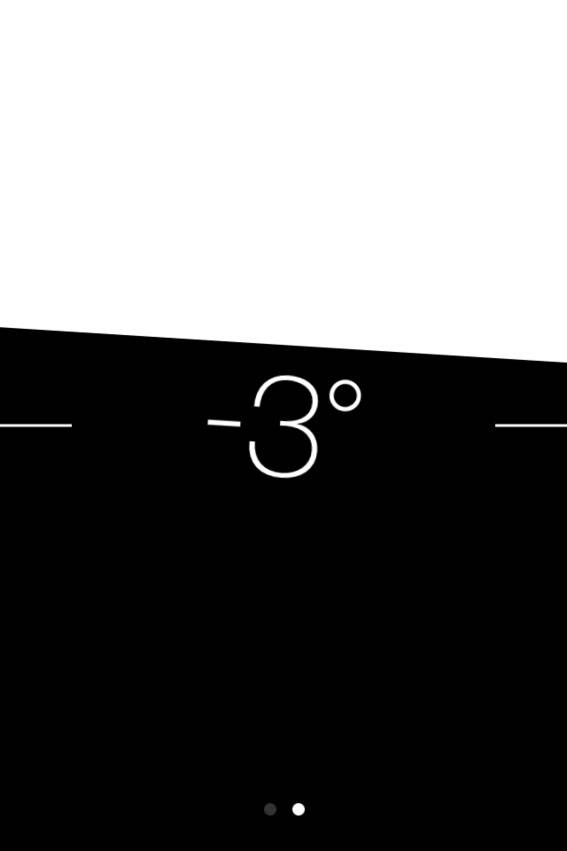 When you hit 0 degrees and are in level, the screen turns green (shown pictured on long edge). The down side of this feature is now I’ll have no excuse for being a bubble off plumb. But great for DIYing.
When you hit 0 degrees and are in level, the screen turns green (shown pictured on long edge). The down side of this feature is now I’ll have no excuse for being a bubble off plumb. But great for DIYing.