I must admit: I haven’t taken the time to become very skillful at knitting or crocheting. I can do it, I just generally don’t. It’s partially because I’m not much for repetitive activity, but its mostly because I know I’m gonna have to get really good at it before I can start making my own designs or patterns.
The KnitPro web app from Microrevolt says, “nuh-uh”. The KnitPro website allows anyone to upload artwork, and produce a grid designed for handmade goodness.
Here’s my adventure with the cover artwork from T.Rex’s The Slider. Be sure to look around Microrevolt.org, which is committed to identifying the problems of globaization and gender politics inherent in labor exploitation.
1. Select your image or text. Locate or create an image, and create a .jpg or .png that is less than one megabyte.
2. Upload your image to Knitpro. Head to www.microrevolt.org/knitpro and select your grid and stitch size. The stitch size is determined by your chosen medium: needlepoint, cross stitch, crochet or two orientations (landscape or portrait). Click “Submit”
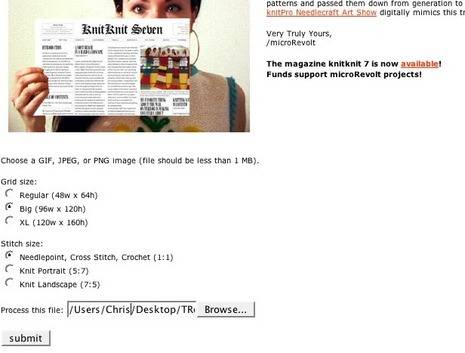
3. Apply it. KnitPro will then create a PDF file that you can use as a pattern. If you’re feeling ambitious, choose the XL grid size, and blow up your image with Photoshop or Rasterbator.
Close up:
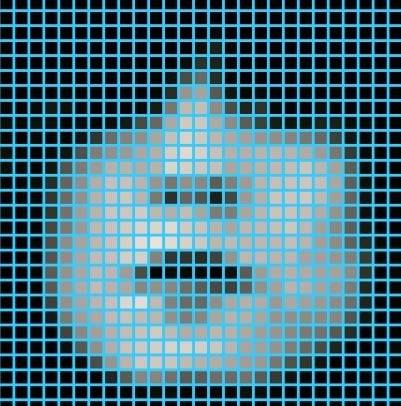
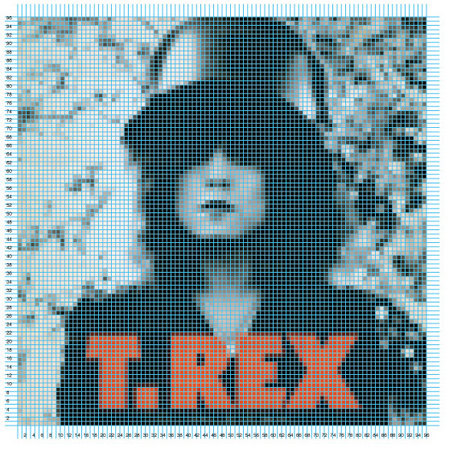
I need a pattern for a peanut to put in a corner of an afghan to be knitted. Thanks