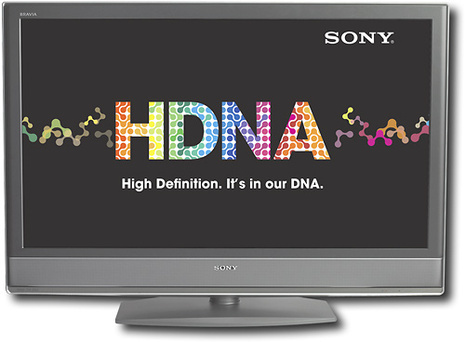The recent addition of a rather large LCD television has prompted a slough of warnings. ‘Don’t touch it! Don’t clean it with paper towels! And whatever you do, DON’T use Windex on it!’ Okay, okay, I get the point! A bit of investigation as to the care of LCD’s was necessary.
According to Apple’s website, they recommend cleaning LCD’s by the following method:
1. Turn off the computer or display. You may need to turn off the computer in order to turn off some Apple displays.
2. Dampen a clean, soft, lint-free cloth or paper (PAPER??) with water only.
3. Wipe the screen. Do not spray liquid directly on the screen.
OR, they suggest using ‘a mild glass cleaner that contains no alcohol or ammonia,’ recommending Klear Screen by name.
HOWEVER, according to Geeks are Sexy (I’ve always thought so), a simple 50/50 mixture of 70% isopropyl alcohol (ALCOHOL??) and distilled water does the trick. Mix the liquids in an empty, cleaned Windex-like bottle. Next, turn off your screen, dampen a microfiber cloth with your 50/50 mixture and begin wiping the display–gently–from top to bottom.
OR, if you absolutely have to buy a store bought cleaner, they suggest using PixelClean.
With these varying DIY methods and store-bought brands, there’s a lot to choose from. But which is the best? Or IS there a best? What, my fellow Curblier’s, do you use to clean your LCD screens??